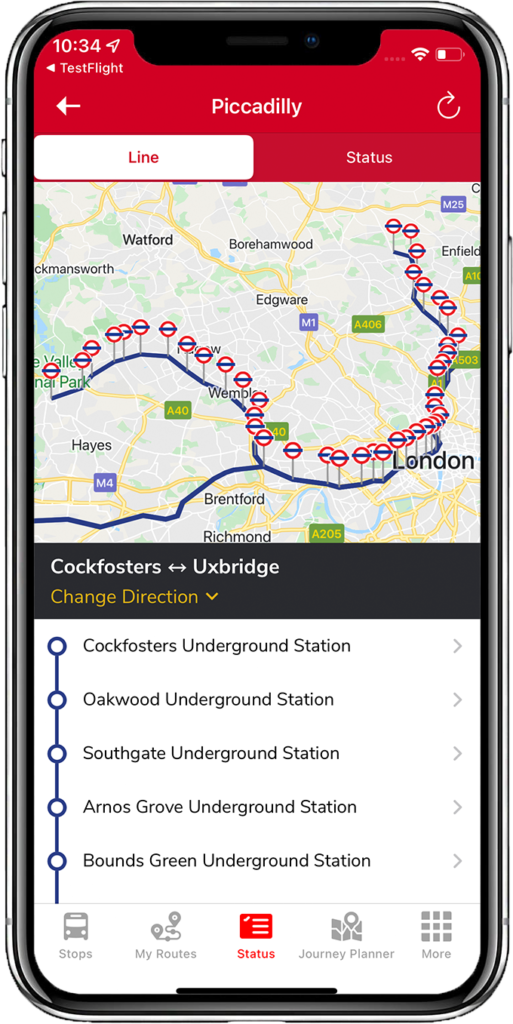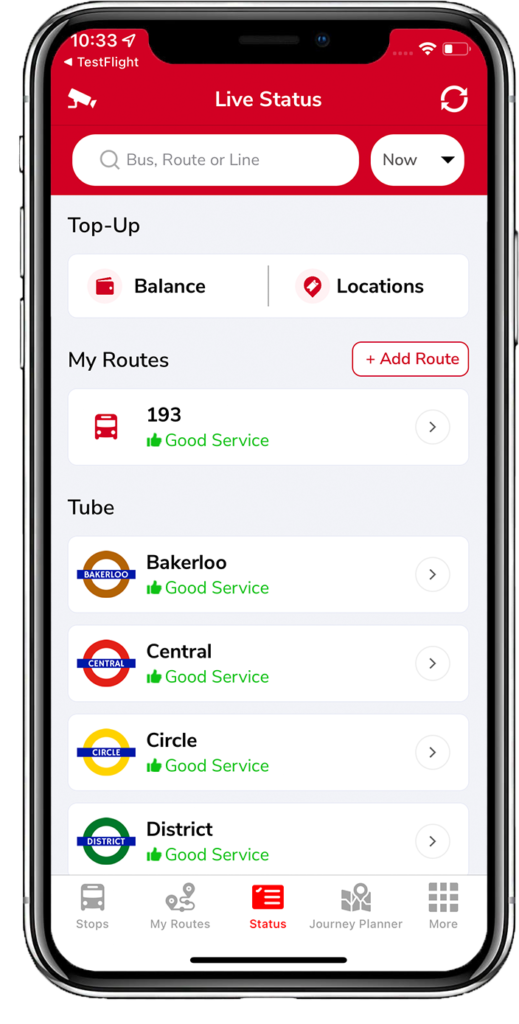
This tab will show you the current service statuses of your routes in your favourites as well as service information on tube, rail, tram and other transport options.
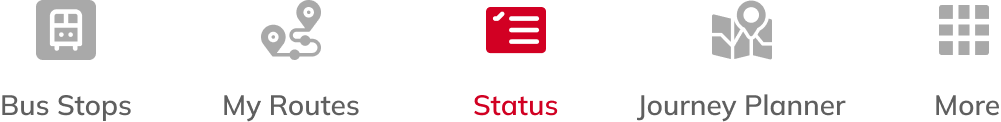
Balance
Pressing the “balance” button will take you to a TfL webpage where you can log into your oyster card account and view your current balance.
Top-up

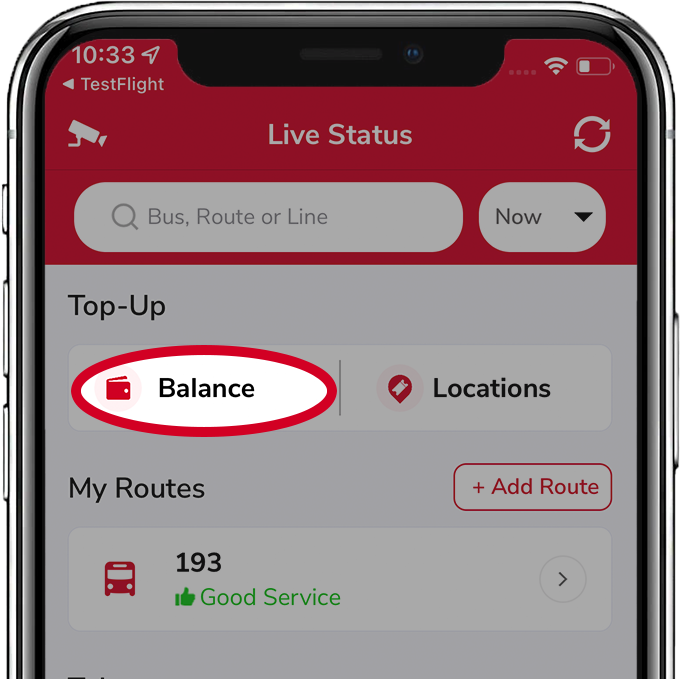
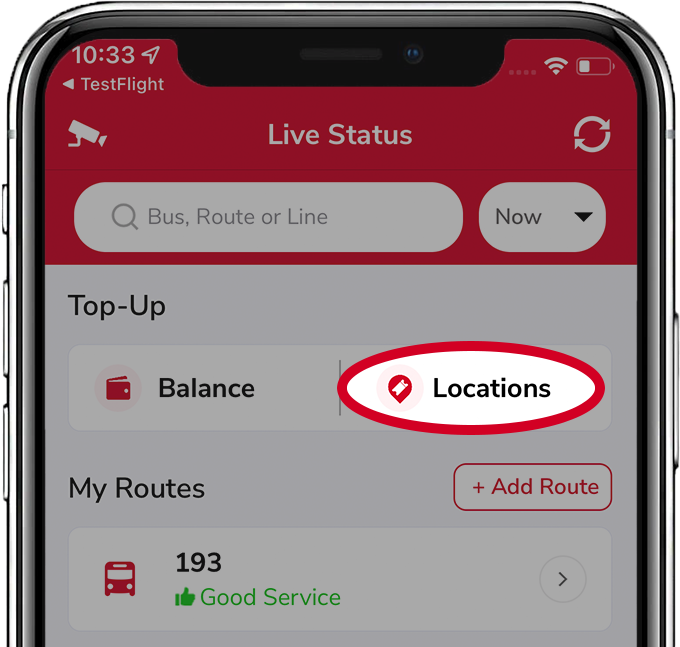
Locations
Press the “location” button to see a list of oyster top-up locations near you with their full addresses, if you press one of these locations the app will show you a close up view of the location. The app can also navigate you to one of these locations by pressing the arrow in the red diamond icon and then pressing the white arrow in the red circle on the following page.
My Routes
Here you will find service information for any routes you have added to your “my routes” section of the app. You can also add routes from this screen by pressing the “+ Add Routes” button to the right of the screen.
Scrolling down from this section will show you status updates on tube lines, trains, trams, river buses and other modes of transport. Each line will have a status showing either “good service” if there are no reported issues, or “minor/severe delays” if there are delays.
Pressing on a line (e.g. Piccadilly line) will take you to another page with “Line” and “status” tabs, the line tab will show you the stops on that line. Pressing on the “change direction” arrow in the black band in the middle of the screen will bring up a list of routes in each direction for the line. You will also see a list of stops for the chosen route, you can press on any of these stops to show upcoming train arrivals at that stop. The status tab will show you the service information for that line, either good service or detailed report of any issues.